Yamaha EZ-20 Owner's Manual
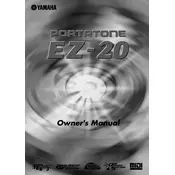
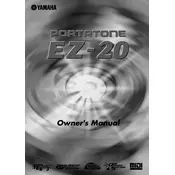
To perform a factory reset, hold down the highest white key while turning on the keyboard. This will reset the keyboard to its original factory settings.
First, check if the volume is turned up and the keyboard is connected to a power source. If the issue persists, try performing a factory reset. If that doesn't work, consult the user manual for further troubleshooting or contact Yamaha support.
You can connect the Yamaha EZ-20 to a computer using a MIDI interface. Connect the MIDI OUT port on the keyboard to the MIDI IN port on the interface, and then connect the interface to your computer via USB. Ensure that the necessary drivers are installed on your computer.
Regularly clean the keyboard with a soft, dry cloth. Avoid using harsh chemicals. Ensure the keyboard is stored in a dry environment and cover it when not in use to prevent dust accumulation.
Yes, you can plug headphones into the headphone jack located on the back of the keyboard. This will allow you to play silently without external sound.
Press the 'Voice' button and use the number keys to enter the desired voice number. Refer to the voice list in the user manual to choose from various instrument sounds.
Check if the keyboard is properly plugged into a power source. If the display is still not working, try resetting the keyboard. If the issue remains unresolved, contact Yamaha support for assistance.
Utilize the Yamaha Education Suite, which offers step-by-step lessons and practice modes. Select a song, and the keyboard will guide you through the notes with its lighted keys and instructional features.
Yes, the Yamaha EZ-20 has a recording feature. Press the 'Record' button, play your music, and press 'Stop' when done. You can play back your recording by pressing the 'Play' button.
To transpose the keyboard, press the 'Function' button until you reach the transpose setting. Use the '+' or '-' buttons to adjust the pitch up or down as desired.