Yamaha EZ-150 Owner's Manual
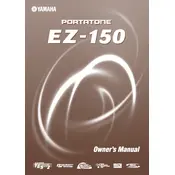
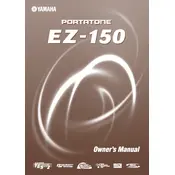
To change the voice on your Yamaha EZ-150, press the 'Voice' button and use the numeric keypad to enter the desired voice number. Refer to the voice list in the manual for available options.
First, ensure the keyboard is powered on and the volume is turned up. Check if headphones are plugged in, as this mutes the speakers. If the problem persists, try resetting the keyboard to factory settings by holding down the highest white key while turning the power on.
To connect your Yamaha EZ-150 to a computer, use a USB-MIDI interface. Connect the MIDI OUT of the keyboard to the MIDI IN of the interface, and the MIDI IN of the keyboard to the MIDI OUT of the interface. Install necessary drivers on your computer and configure your software to recognize the keyboard.
To clean your Yamaha EZ-150, use a soft, dry cloth to wipe the surface. For stubborn stains, use a damp cloth with a mild detergent solution. Avoid using solvents or excessive moisture.
To transpose the keys, press the 'Function' button until 'Transpose' appears on the display. Use the '+' or '-' buttons to adjust the pitch up or down in semitone steps.
The Yamaha EZ-150 has a built-in recorder function. To record, press the 'Record' button, then start playing. Press 'Stop' to finish recording. Playback can be initiated by pressing the 'Play' button.
Check that the power adapter is securely connected to both the keyboard and a working power outlet. If using batteries, ensure they are inserted correctly and have sufficient charge. If the issue persists, consider testing with a different power adapter.
To use the metronome, press the 'Metronome' button. Adjust the tempo using the '+' or '-' buttons or the numeric keypad. The metronome can be turned off by pressing the 'Metronome' button again.
The 'Portable Grand' button instantly resets the keyboard to the grand piano voice, providing a quick way to access a high-quality piano sound.
To reset the Yamaha EZ-150, turn off the keyboard, then hold down the highest white key while turning the power back on. This will restore the keyboard's factory settings.