Yamaha EQ-630 Owner's Manual
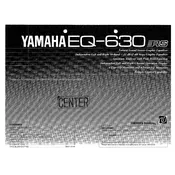
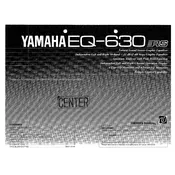
To connect the Yamaha EQ-630, plug the output from your audio source into the equalizer's input jacks. Then connect the EQ's output jacks to your amplifier's input. Ensure all devices are powered off during this setup.
Optimal settings depend on your personal preference and your room acoustics. A good starting point is a gentle "smile" curve, boosting the low and high frequencies slightly while keeping the mid frequencies flat.
Check all cable connections, ensure the EQ is powered on, and verify that the input and output devices are functioning correctly. Also, make sure the bypass switch is not engaged.
Yes, the Yamaha EQ-630 can be integrated into a home theater system by connecting it between the audio receiver and the amplifier or speakers, allowing you to fine-tune the audio output.
Regular maintenance can be performed every 6-12 months. This includes checking connections, cleaning the unit with a dry cloth, and inspecting for any visible damage or wear.
Gently clean around the sliders with compressed air or a soft brush. Avoid using excessive force. If necessary, contact a professional technician for repair.
Ensure all connections are secure and use high-quality shielded cables. Additionally, keep the EQ away from other electronic devices to reduce electromagnetic interference.
The bypass switch allows you to route the audio signal through without any equalization, effectively turning off the EQ adjustments for a direct sound comparison.
The Yamaha EQ-630 is designed as a standalone unit and does not include rack-mounting capabilities. However, with a custom shelf or mounting kit, it could be adapted for rack use.
Verify that the power cord is properly connected and the unit is receiving power. Check the fuse and replace it if necessary. If the problem persists, consult a technician.