Yamaha EQ-500U Owner's Manual
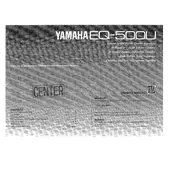
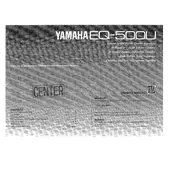
To connect the Yamaha EQ-500U, connect the input of the equalizer to the output of your audio source, and the output of the equalizer to the input of your amplifier. Ensure all connections are secure and match the input/output labels.
Start with all sliders set to the neutral (0) position. Adjust each frequency band incrementally while listening to your music to find the balance that suits your preferences, enhancing clarity and presence without distortion.
Check all cable connections for secure attachment, ensure the power is on, and verify that your audio source and amplifier are functioning correctly. Also, check that the input and output levels are set appropriately and not muted.
Ensure all cables are shielded and properly connected. Avoid running audio cables parallel to power cords. Use a ground loop isolator if necessary to eliminate hum caused by ground loops.
Clean the slider controls carefully with a contact cleaner designed for electronics. If the issue persists, it may require professional servicing to check for internal faults or damage.
Perform general maintenance such as dusting and checking connections every 3-6 months. For internal cleaning, it is recommended to consult a professional technician annually or as needed based on usage.
Yes, damaged sliders can often be repaired or replaced. Contact a qualified audio equipment technician to assess and perform the necessary repairs.
Yes, the EQ-500U can be integrated into modern systems using appropriate adapters or interfaces to connect with digital audio sources. Check for compatible connections and adjust settings accordingly.
Store the equalizer in a cool, dry place away from direct sunlight and moisture. Cover it to prevent dust accumulation and disconnect all cables to avoid tension on connectors.
The Yamaha EQ-500U does not have a digital reset function. Manually return all sliders to the neutral (0) position for a default equalization setting.