Yamaha EMX-100RDS Owner's Manual
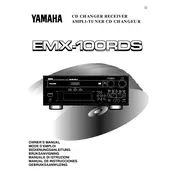
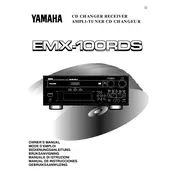
To reset the Yamaha EMX-100RDS receiver to its factory settings, turn off the unit, then hold down the "Power" button while pressing the "Tuner" and "CD" buttons simultaneously until the display shows "RESET". Release the buttons to complete the reset process.
First, ensure that the receiver is powered on and not muted. Check the speaker connections and ensure they are secure. Verify that the correct input source is selected and that the volume is turned up. If the issue persists, inspect the speaker wires and test with another set of speakers.
To improve FM radio reception, extend and adjust the FM antenna for the best signal. You may also consider using an external FM antenna for better reception or repositioning the receiver away from electronic devices that may cause interference.
To connect an external device, use the appropriate audio cable (RCA or optical) to connect your device to the corresponding input on the receiver. Select the correct input source on the receiver to begin playback from the external device.
Keep the receiver clean by regularly dusting it with a soft, dry cloth. Ensure that all ventilation openings are not blocked and keep the unit away from moisture and heat sources. Periodically check and tighten any loose connections.
The receiver may be overheating or experiencing a power issue. Ensure that it is well-ventilated and not placed in a confined space. Check the power cable for any damage and ensure it is securely connected. If the problem continues, consult a professional technician.
Yes, you can connect a subwoofer to the Yamaha EMX-100RDS receiver by using the subwoofer pre-out connection. Ensure that your subwoofer is compatible and follow the manufacturer's instructions for connecting it to the receiver.
To program radio presets, tune to the desired station, then press and hold the preset button where you want to store the station until you hear a beep. Repeat the process for additional stations.
First, replace the batteries in the remote control. Ensure there is a clear line of sight between the remote and the receiver. Check for any obstructions or interference from other devices. If the remote still does not work, try resetting the receiver and re-pairing the remote.
The Yamaha EMX-100RDS does not support Bluetooth connectivity directly. To connect a Bluetooth device, use an external Bluetooth adapter connected to one of the receiver's auxiliary inputs. Follow the adapter's instructions for pairing with your Bluetooth device.