Yamaha EMX-100CD Owner's Manual
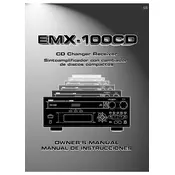
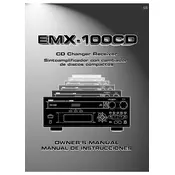
To connect external speakers, locate the speaker terminals on the back of the receiver. Ensure the receiver is powered off, then connect the speaker wires to the corresponding terminals, ensuring correct polarity. Turn the receiver back on and select the appropriate input to enjoy your sound.
First, check if the receiver is properly connected to a power source and turned on. Verify that the volume is turned up and not muted. Ensure that all cables are connected properly and that the correct input source is selected.
To reset the receiver, turn it off and then press and hold the "Power" button while simultaneously pressing the "Reset" button, usually located at the back or bottom of the unit, until the display indicates that the reset is complete.
Ensure that the receiver is placed in a well-ventilated area and not enclosed in a cabinet. Check for dust accumulation on the vents and clean them if necessary. If overheating persists, consult a professional technician.
Unplug the receiver and use a dry, soft cloth to wipe the exterior. For stubborn dirt, use a damp cloth with mild detergent. Avoid using harsh chemicals or spraying liquids directly onto the device.
Yes, you can connect your smartphone using an auxiliary cable or via Bluetooth if the receiver supports it. Select the appropriate input on the receiver to start playing audio from your smartphone.
The "Protect" message indicates that the receiver has detected a problem such as overheating or a short circuit. Turn off the receiver, check all connections, and ensure proper ventilation before turning it back on.
Check Yamaha's official website for any firmware updates available for your model. Follow the instructions provided, usually involving downloading the update to a USB drive and inserting it into the receiver's USB port to initiate the update process.
Ensure the CD is clean and free from scratches. Check that it is inserted correctly. If the issue persists, try playing different CDs to rule out a defective disc. If none work, the CD mechanism may need servicing.
Extend the FM antenna fully and reposition it for better signal reception. Moving the receiver closer to a window might also help. Consider using an external FM antenna for improved reception in areas with weak signals.