Yamaha EM-202VCD Owner's Manual
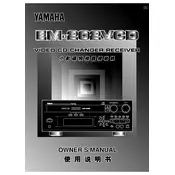
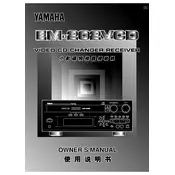
To reset the Yamaha EM-202VCD Receiver, press and hold the 'Power' button while simultaneously pressing the 'Stop' button until the display shows 'RESET'. Release the buttons to confirm the reset.
First, ensure that all cables are connected properly and the speakers are functioning. Check if the mute function is activated and adjust the volume settings. Also, verify that the correct input source is selected.
To connect a Bluetooth device, enable Bluetooth pairing mode on your device. On the receiver, press the 'Bluetooth' button to activate pairing mode. Select 'Yamaha EM-202VCD' from the list of available devices on your Bluetooth device to connect.
The receiver may be overheating or experiencing a power issue. Ensure that it is placed in a well-ventilated area. Check for any loose connections and make sure the power cable is securely connected.
Visit the official Yamaha website to download the latest firmware update for the EM-202VCD. Follow the instructions provided in the update guide to install the firmware via a USB drive or directly from the internet if supported.
Yes, the Yamaha EM-202VCD Receiver can be connected to external amplifiers using the pre-out connections available at the back of the unit. Ensure compatibility with your amplifier's input requirements.
Access the receiver's 'Setup' menu and navigate to the 'Speaker Setup' section. Configure the speaker size, distance, and level settings. Use the automatic calibration feature if available to optimize the surround sound settings.
Check the batteries in the remote and replace them if necessary. Ensure there are no obstructions between the remote and the receiver. If the issue persists, try resetting the remote by removing the batteries and pressing all the buttons for 10 seconds before reinserting the batteries.
Connect the DVD player to the receiver using either HDMI, component, or composite cables. Use the receiver's input selector to choose the corresponding input source, ensuring the DVD player's output settings are compatible with the connection type used.
To maintain the Yamaha EM-202VCD Receiver, regularly dust the exterior and ensure proper ventilation. Avoid placing the unit in direct sunlight or near heat sources. Perform periodic checks on all connections and update the firmware as recommended by Yamaha.