Yamaha ELS-02 Owner's Manual
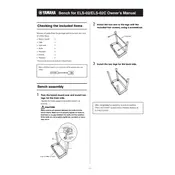
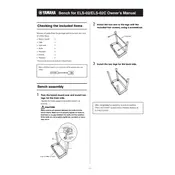
Ensure that the bench is aligned correctly with the instrument. Use the provided cables to connect the bench to the appropriate ports on the instrument, following the setup guide in the manual.
Check the power cable connections and ensure the power outlet is functioning. Verify that the instrument's main power switch is turned on, as the bench draws power from it.
The bench height can typically be adjusted using the knobs or levers located under the seating area. Refer to the manual for specific instructions on making adjustments.
Regularly dust the bench with a soft, dry cloth. Check the connections and the condition of the cables periodically. Ensure the bench remains stable and tighten any loose screws.
Use a damp cloth with mild soap to gently wipe the upholstery. Avoid using harsh chemicals or excessive water. Dry thoroughly with a clean cloth.
The bench is designed specifically for the ELS-02 series, but it may be compatible with other models. Check the dimensions and connection requirements in the manual.
Inspect the bench for loose screws or bolts and tighten them. Ensure the bench is placed on a flat, even surface. Use a level to adjust the feet if necessary.
Contact Yamaha customer support or an authorized dealer to purchase replacement cables. Follow the installation instructions provided with the new cable.
Store the bench in a cool, dry place away from direct sunlight. Cover it with a dust cover to protect it from dust and debris.
Check all cable connections are secure. Restart both the instrument and the bench. Refer to the troubleshooting section in the manual for additional guidance.