Yamaha Electone MDR-10 Owner's Manual
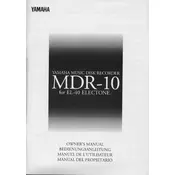
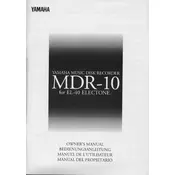
To format a floppy disk for the MDR-10, insert the disk into the drive, press the 'Utility' button, select 'Format Disk', and confirm by pressing 'Enter'. The process will take a few moments.
Ensure the disk is properly inserted and formatted. If the issue persists, try cleaning the disk drive using a cleaning kit or use another disk to determine if the issue is with the disk or the drive.
To save a performance, press the 'Record' button, select a track, and press 'Start'. Once finished, press 'Stop' and 'Save' to store the recording on the disk.
Yes, you can transfer data by using a floppy disk drive connected to your computer. Copy the files from the disk to your computer's drive. Ensure the computer has compatible software to read the data format.
First, check the disk for damage or dirt. Ensure it is properly formatted and inserted. If the problem persists, verify that the playback settings are correct and the volume is adjusted appropriately.
The MDR-10 uses standard 3.5-inch floppy disks with a storage capacity of 1.44 MB. Ensure the disk is formatted correctly to utilize the full capacity.
Regularly clean the disk drive using a cleaning disk to remove dust and debris. Avoid using damaged or dirty disks to prevent contaminating the drive.
Data recovery is possible but can be challenging. Use specialized software designed for floppy disk recovery or consult a professional service if the data is critical.
The MDR-10 does not support firmware updates. Ensure your device is functioning properly by following maintenance and troubleshooting guidelines.
Refer to the user manual to identify the error code. Common solutions include checking the disk for damage, ensuring proper formatting, and restarting the device.