Yamaha Electone MC-200 Owner's Manual
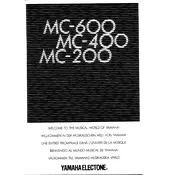
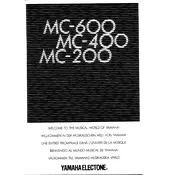
To connect external speakers to the Yamaha Electone MC-200, use the line out jacks located at the back of the instrument. Connect the appropriate cables from these jacks to the input jacks of your external amplifier or powered speakers. Ensure the volume is adjusted accordingly to prevent damage to the speakers.
If the keys are not responding, first ensure that the power cable is securely connected and the instrument is turned on. Check the volume settings and headphones if they are connected. If the issue persists, it might be a hardware problem requiring professional servicing.
To clean the keyboard, use a soft, dry cloth to gently wipe away dust and fingerprints. For more stubborn dirt, slightly dampen the cloth with water and avoid using chemical cleaners as they can damage the surface.
The Yamaha Electone MC-200 does not have built-in recording capabilities. However, you can use an external recording device connected through the line out jacks to capture your performances.
When transporting the Yamaha Electone MC-200, ensure it is securely packed in a padded case or wrapped in protective material to prevent damage. Handle it with care and avoid placing heavy objects on top of it during transport.
To perform a factory reset on the Yamaha Electone MC-200, consult the owner's manual for specific instructions, as the procedure can vary. Typically, it involves holding down certain buttons while powering on the instrument.
If there is no sound, check that the power is on and the volume is turned up. Ensure that headphones are not plugged in, as this will mute the speakers. Also, inspect the output connections if using external amplification.
Regularly dust the exterior with a soft cloth, check and clean the keys, and ensure all cables and connections are secure. It's also advisable to have it professionally serviced every few years to maintain optimal performance.
To change tone settings, use the tone buttons located on the control panel. Refer to the instrument's manual for detailed instructions on accessing and customizing the available tones.
If an error message appears, turn off the instrument and unplug it for a few minutes. Reconnect and power it on. If the error persists, refer to the troubleshooting section of the manual or contact Yamaha support.