Yamaha Electone FX-20 Owner's Manual
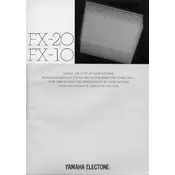
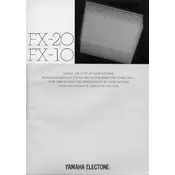
To perform a factory reset on your Yamaha Electone FX-20, turn off the instrument, then hold down the highest white key while turning it back on. This will restore the default settings.
First, ensure that the volume is turned up and that the headphones are not plugged in. Check all cable connections and make sure the instrument is properly powered. If the problem persists, consult your manual or contact Yamaha support.
Use the line output jacks on the back of the FX-20 to connect to the input of your external amplifier. Make sure the connections are secure and that the amplifier is set to an appropriate volume.
Regularly dust the exterior and clean the keys with a soft, damp cloth. Avoid using harsh chemicals. Ensure that the instrument is stored in a cool, dry place and is not exposed to extreme temperatures or humidity.
The Yamaha Electone FX-20 does not have built-in recording capabilities. However, you can connect it to an external recording device via the line outputs.
To change the voice settings, use the voice selector buttons located on the panel. Refer to the user manual for detailed information about each voice and its settings.
Ensure that the instrument is powered on and check for any physical obstructions around the keys. If a particular key is sticking, it may require cleaning or professional servicing if the issue persists.
Consult your user manual for information on pedal replacement. If you are not comfortable performing the replacement yourself, it is recommended to seek professional repair services.
The Yamaha Electone FX-20 does not support sound upgrades as it uses preset sounds. Consider using external sound modules for additional sound options.
Check the power cord for damage and ensure it is securely connected. Verify that the outlet is working by testing it with another device. If the instrument still does not power on, a professional inspection may be necessary.