Yamaha Electone FS-50 Owner's Manual
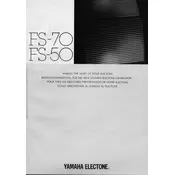
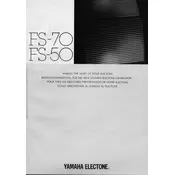
To change the voice settings, use the Voice Selector buttons located on the upper right panel. Select the desired voice category and adjust parameters using the sliders below.
First, ensure that the power cable is securely connected to both the keyboard and a functional power outlet. Check the power switch and test with a different outlet if necessary. If the problem persists, consult a professional technician.
To perform a factory reset, turn off the keyboard, then press and hold the highest key while turning it back on. This will reset all settings to their factory defaults.
Regularly dust the keyboard with a soft, dry cloth to prevent dirt buildup. Ensure all connectors and cables are secure and inspect for any visible wear or damage. Consider professional servicing every 12-18 months.
Check the volume levels and ensure they are not set too high, as this can cause distortion. Inspect the speakers and their connections for any damage or loose wires. Adjust the equalizer settings to see if that resolves the issue.
Yes, you can connect external speakers using the line-out jacks located at the back of the keyboard. Ensure the speakers are compatible and correctly connected for optimal sound quality.
To save custom settings, navigate to the Memory button on the control panel, select the desired memory slot, and press the Store button. Confirm the action to save the settings.
Common pedal issues include loose connections and worn-out parts. Check the pedal connections for tightness and inspect for wear. If the pedal is unresponsive, it may need to be replaced or professionally repaired.
Use the Transpose function by accessing the control panel. Adjust the transpose setting to raise or lower the pitch by semitones, allowing you to play in different keys without changing finger positions.
Ensure the keyboard is clean and free from debris. If certain keys remain unresponsive, it could indicate a mechanical or electrical issue, requiring professional servicing or part replacement.