Yamaha Electone F-25 Owner's Manual
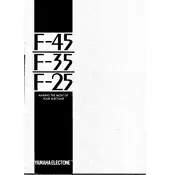
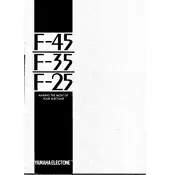
To connect your Electone F-25 to external speakers, use the line-out jacks located at the back of your keyboard. Connect these jacks to the input of your external speaker system using appropriate cables. Ensure the speakers are powered on and adjust the volume settings on both the Electone and the speakers for optimal sound.
First, check if the keyboard settings are correct and not muted. If the problem persists, power off the Electone, unplug it, and carefully remove any dust or debris around the affected keys. If the issue continues, consult a professional technician as there might be an internal electrical issue.
Regularly clean the pedals with a soft, dry cloth to remove dust and dirt. Avoid using any liquid cleaners. Check for any loose connections or signs of wear and tear. Lubricate the pedal mechanism lightly with a silicone-based lubricant if necessary, but avoid over-lubrication.
The Electone F-25 does not have built-in recording capabilities. However, you can use an external recording device connected through the line-out jacks to capture your performance. Ensure the recording device is compatible and set to receive audio input from the Electone.
Check if the power cable is securely connected to both the Electone and the power outlet. Ensure that the outlet is functional by testing it with another device. If the Electone still does not power on, inspect the power cable for any damage. If the issue persists, consult a certified technician.
Use a soft, damp cloth with a mild soap solution to gently wipe the keys. Avoid getting moisture between the keys. After cleaning, dry the keys with a dry, soft cloth. Regular maintenance will prevent buildup of dirt and grime.
Yes, the Electone F-25 allows you to change voice settings. Refer to the user manual to access the voice selection menu, where you can choose different instrument sounds and adjust their parameters for your performance needs.
Ensure the Electone is powered off and unplugged. Detach any removable parts such as the music stand. Use a protective cover or case to guard against scratches and impact. When lifting, support the instrument from the bottom and avoid placing heavy objects on top during transport.
Regularly dust the exterior with a soft cloth. Check all connections for tightness and inspect cables for wear. Have the internal components inspected by a professional annually to ensure everything is functioning properly. Keep the Electone in a temperature-controlled environment to prevent damage.
Ensure the instrument is properly tuned and the speakers are not obstructed. Experiment with different voice settings and effects available on the Electone. If needed, consider using external speakers for enhanced audio output and adjust the acoustics of the room for a better sound experience.