Yamaha Electone EL-900 Owner's Manual
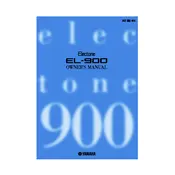
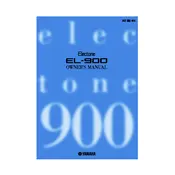
To perform a factory reset on your Yamaha Electone EL-900, turn off the instrument. Then, hold down the highest white key while turning the power back on. Continue to hold the key until the reset process begins.
To clean the keys, use a soft, lint-free cloth slightly dampened with water. Avoid using harsh chemicals or abrasive materials, as these can damage the keys. Wipe gently to remove dust and fingerprints.
First, check the volume settings and ensure that the headphones are not plugged in. Verify that all cables and connections are secure. If the problem persists, consult the user manual for detailed troubleshooting steps or contact Yamaha support.
Regularly dust the instrument using a soft cloth. Avoid placing it in direct sunlight or near heat sources. Periodically check and tighten screws and connectors. Schedule professional servicing at recommended intervals.
To change the rhythm pattern, press the 'Rhythm' button on the control panel, then use the selection wheel or buttons to choose a different pattern. Confirm your selection by pressing 'Enter'.
Check the power supply and connections to ensure they are secure. Try restarting the instrument. If the issue persists, the display may need professional repair. Contact an authorized Yamaha service center.
Yes, you can connect external speakers to the Yamaha Electone EL-900 using the line-out jacks located at the back of the instrument. Use appropriate cables to connect to your external audio equipment.
To save custom settings, press the 'Memory' button, then select a memory bank using the selection buttons. Press 'Enter' to confirm and save your settings. Refer to the manual for detailed instructions.
First, turn off the instrument and unplug it from the power source. Locate the fuse holder on the back panel. Carefully remove the old fuse and replace it with a new one of the same type and rating. Reattach the fuse holder and power on the instrument.
Yes, the Yamaha Electone EL-900 supports MIDI. You can connect it to other MIDI-compatible devices using the MIDI in/out ports. Refer to the manual for detailed instructions on MIDI setup and configuration.