Yamaha Electone EL-87 Owner's Manual
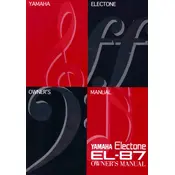
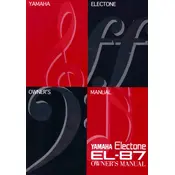
To perform a factory reset on the Yamaha Electone EL-87, turn off the keyboard, press and hold down the highest white key (C) while turning the power back on. Keep holding the key until the keyboard fully boots up. This will restore the original factory settings.
Use a soft, lint-free cloth slightly dampened with water or a mild detergent solution to clean the keyboard surface. Avoid using harsh chemicals or abrasive materials. Regular dusting with a dry microfiber cloth is also recommended to keep the keyboard clean.
Check if the volume is turned up and ensure that headphones are not plugged into the headphone jack. Verify that all cables are securely connected and that the power supply is stable. If the issue persists, consult the manual for further troubleshooting steps or contact Yamaha support.
To change the voice settings, press the 'Voice' button on the panel, then use the data entry dial or number buttons to select the desired voice. Refer to the voice list in the manual for available options.
To connect to external speakers, use the line-out jacks located at the back of the EL-87. Connect these jacks to the input on your external amplifier or speakers using compatible cables. Make sure the external speakers are powered on and the volume is adjusted accordingly.
First, ensure that the keyboard is not in a split or layer mode that might limit the response of certain keys. If the issue continues, check for physical obstructions beneath the keys. If necessary, contact a professional technician for further inspection.
To save a custom registration, set up your desired settings (voices, rhythms, etc.), then press the 'Memory' button followed by one of the registration buttons (1-16) to store your settings. Refer to the manual for more detailed instructions on saving registrations.
The Yamaha Electone EL-87 does not typically require firmware updates as it is a hardware-based instrument. However, if an update is needed, contact Yamaha support for guidance and any available updates.
Store the Yamaha Electone EL-87 in a cool, dry place away from direct sunlight and extreme temperatures. Use a dust cover to protect it from dust and debris. Ensure the area is free of moisture to prevent damage to the electronic components.
The EL-87 does not have a built-in recording function. To record, connect the line-out jacks to an external recording device. You can use a digital audio recorder or computer with appropriate recording software to capture your performance.