Yamaha Electone EL-7 Owner's Manual
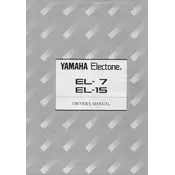
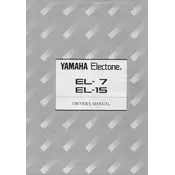
To perform a factory reset on the Yamaha Electone EL-7, turn off the keyboard, press and hold the highest white key while turning the power back on. Release the key once the instrument is fully powered up. This will restore the factory settings.
First, check the volume levels to ensure they are not set too high. Verify that all cables are securely connected and not damaged. If distortion persists, try resetting the keyboard to its factory settings. If the problem continues, consult a professional technician.
Use the line out jacks located at the back of the Electone EL-7. Connect these to the input jacks of your external speakers using appropriate audio cables. Ensure the speakers are powered on and adjust the volume accordingly.
Regularly dust the exterior with a soft, dry cloth. Avoid using corrosive cleaners. Periodically check cables and connections for wear and tear. Store the instrument in a dry place away from direct sunlight and extreme temperatures.
First, ensure that the keyboard is properly connected and powered on. If the key still does not respond, gently clean around the key to remove any dust or debris. If the issue persists, it may require professional servicing.
Access the touch sensitivity settings through the function menu. Use the panel buttons to navigate to the sensitivity settings and adjust according to your preference. Refer to the user manual for detailed instructions on navigating the menu.
When transporting the Electone EL-7, ensure it is turned off and unplugged. Use a sturdy case or cover to protect it from dust and damage. Secure it properly to prevent movement during transport.
Yes, the Yamaha Electone EL-7 can be integrated into a MIDI setup. Use the MIDI in/out ports to connect it to other MIDI devices. Configure the settings as required for seamless communication between devices.
Check that the power cable is securely connected to both the keyboard and a functioning power outlet. Test the outlet with another device to ensure it is working. If the keyboard still does not power on, consult a professional technician.
Software updates for the Electone EL-7 are typically performed via a USB connection. Download the latest firmware from the Yamaha website, connect the keyboard to your computer, and follow the instructions provided with the firmware download.