Yamaha Electone EL-500 Owner's Manual
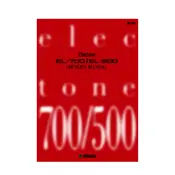
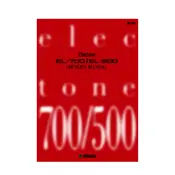
To perform a factory reset on the Yamaha Electone EL-500, turn off the instrument, press and hold the highest white key, and turn the power back on. This will reset all settings to their factory defaults.
If the keys are not responding, check if the instrument is properly connected to a power source. Ensure that the volume is turned up and that no headphones are plugged in. If the issue persists, consult a professional technician as it might be a hardware problem.
To connect your EL-500 to external speakers, use the 'LINE OUT' jacks located at the back of the unit. Connect these jacks to the input of your external amplifier or speakers using appropriate cables.
Regular maintenance for the EL-500 includes dusting the keyboard and controls with a soft, dry cloth, checking and cleaning the connections, and ensuring the instrument is not exposed to extreme temperatures or humidity. Consider professional servicing annually.
If you experience sound distortion, check the volume levels to ensure they are not set too high. Verify all cables and connections for damage or incorrect setup. If distortion persists, resetting the instrument to factory settings may help resolve the issue.
Yes, the EL-500 allows you to record performances by using its built-in recording function. Refer to the user manual for detailed steps on how to record and save your music.
To change the voice settings on the EL-500, use the voice selection buttons on the control panel. Refer to the display screen to navigate through the available voices and select your desired option.
When transporting the EL-500, ensure it is powered off and disconnected from all cables. Use a protective cover and secure it in a stable position to avoid movement. Handle with care to prevent any damage to the keys or controls.
Adjusting pedal sensitivity can usually be done through the settings menu. Consult the user manual for specific instructions on navigating the menu to alter pedal sensitivity settings according to your preference.
If your EL-500 does not power on, first check the power cable and ensure it is securely connected to both the instrument and a working outlet. Verify that the power switch is in the 'on' position. If it still does not power on, seek assistance from a qualified technician.