Yamaha Electone EL-400 Owner's Manual
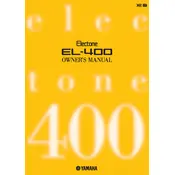
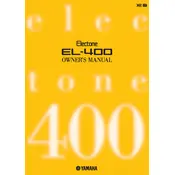
To perform a factory reset on your Yamaha Electone EL-400, turn off the instrument. Press and hold the highest key, then turn the power back on while holding the key. This will reset all settings to factory defaults.
First, check if the volume is set correctly and ensure there are no headphones plugged in. If the issue persists, it may be due to dirt or damage. Cleaning the contacts or consulting with a technician might be necessary.
Use the audio output jacks located at the back of the Electone EL-400. Connect these to your external speaker system using suitable audio cables, ensuring that the speakers are powered on and set to the correct input source.
Regularly dust the exterior with a soft, dry cloth. Avoid placing the instrument in direct sunlight or in damp areas. Periodically check connections and cables for wear and tear, and consult a technician for any internal maintenance.
To change the rhythm style, use the rhythm style buttons located on the panel. Select the desired style by pressing the corresponding button. You can adjust the tempo using the tempo control knob.
Check if the instrument is properly plugged in and the power is on. If the display is still not working, it could be a hardware issue, and you might need to consult a professional technician for repair.
The Yamaha Electone EL-400 does not have a built-in recording function. You would need to connect it to an external recording device to capture your performances.
Before replacing a fuse, make sure the Electone is unplugged. Locate the fuse compartment, usually at the back. Remove the old fuse and replace it with a new one of the same rating. If unsure, refer to your user manual or consult a professional.
Distorted sound could be caused by incorrect volume settings or faulty connections. Lower the volume and check the cables. If the issue persists, it might be an internal problem requiring professional servicing.
The Yamaha Electone EL-400 requires a standard AC power supply. Refer to the specifications label on the instrument for the exact voltage and current requirements to ensure compatibility with your power source.