Yamaha Electone EL-3 Owner's Manual
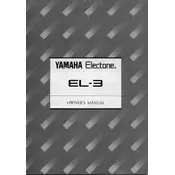
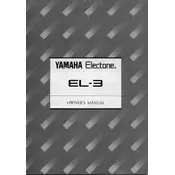
To connect your Yamaha Electone EL-3 to external speakers, use the audio output jacks located on the back panel of the keyboard. Connect these to the input jacks of your external speakers using appropriate cables. Ensure that both the Electone and the speakers are powered off during connection.
First, ensure that the volume is turned up and that the Electone is not muted. If certain keys are still not working, check for any physical obstructions. If the issue persists, it may require internal cleaning or servicing by a professional technician.
To perform a factory reset on the Yamaha Electone EL-3, consult the user manual for specific instructions as the process may vary. Generally, it involves pressing and holding specific buttons while turning on the keyboard.
Yes, the Yamaha Electone EL-3 allows you to record your performance. Refer to the user manual for instructions on using the built-in recording function. Typically, it involves selecting the recording mode and pressing the record button before you start playing.
Regular maintenance is recommended every 12 to 18 months, depending on usage. Routine servicing by a qualified technician can help ensure optimal performance and longevity of the instrument.
To clean the keys, use a soft, damp cloth with a mild soap solution. Avoid using harsh chemicals or excessive moisture. Gently wipe the keys and immediately dry them with a clean, dry cloth.
If your Electone EL-3 is not turning on, first check the power cord and ensure it is securely connected to the power outlet and the keyboard. Check the outlet with another device to confirm it has power. If the problem persists, consult a professional technician.
The Yamaha Electone EL-3 offers a variety of sound presets and rhythm patterns for different music styles. Experiment with the built-in styles and adjust settings like tempo, voice, and accompaniment to suit your preferred music genre.
If the sound is distorted, check the volume levels to ensure they are not set too high. Inspect the speakers and audio cables for any signs of damage. If using external speakers, verify their compatibility with the Electone.
Adjust the touch sensitivity settings through the keyboard's menu options. Refer to the user manual for detailed instructions. This feature allows you to customize the response of the keys to suit your playing style.