Yamaha Electone EL-200 Owner's Manual
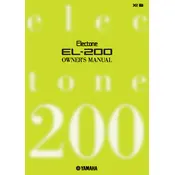
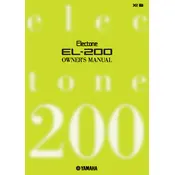
To perform a factory reset on your Yamaha Electone EL-200, turn off the keyboard, press and hold the highest white key while turning the keyboard back on. This will reset the settings to the factory defaults.
If the keys are not responding, check if the keyboard is properly plugged in and turned on. Ensure that the volume is turned up and that the correct voice settings are selected. If the issue persists, consult a technician for further diagnosis.
To connect your EL-200 to external speakers, use the line-out jacks located on the back panel of the keyboard. Connect them to the input jacks on your external speakers using appropriate cables.
Regular maintenance every 6-12 months is recommended. This includes cleaning the exterior, checking the pedal function, and ensuring all connections are secure. Professional servicing every few years is also advisable.
The Yamaha Electone EL-200 does not have built-in recording capabilities. However, you can connect it to a computer or an external recording device via the audio output jacks to record your performances.
Check if the volume is turned up and the headphones are not plugged in, which can mute the speakers. Also, ensure that the correct voice and rhythm settings are selected. If the problem continues, a hardware issue might be present.
To replace a fuse, first unplug the keyboard from the power source. Locate the fuse compartment near the power input, open it, and replace the old fuse with a new one of the same rating. Always use the specified fuse type for safety.
Use a soft, dry cloth to clean the exterior. Avoid using harsh chemicals or abrasive materials. For the keys, a slightly damp cloth can be used, and make sure to dry them immediately. Regular dusting will help maintain the keyboard's condition.
The pedal sensitivity can be adjusted by accessing the settings menu on the Electone. Follow the user manual instructions to navigate to the pedal settings and make the necessary adjustments to suit your playing style.
Refer to the user manual for the specific error code to understand the cause. Often, restarting the unit can resolve minor issues. If the error persists, contact Yamaha support or a qualified technician for assistance.