Yamaha Electone DK-40C Owner's Manual
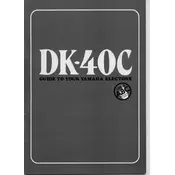
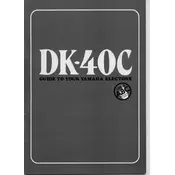
To perform a factory reset, turn off the keyboard, press and hold the highest key while turning it back on. This will reset all settings to their default values.
Check that the volume is turned up, the headphones are not plugged in, and all cables are securely connected. Also, ensure that the organ is not in mute mode.
Use a soft, damp cloth with mild soap to gently wipe the keys. Avoid using excessive water or chemical cleaners to prevent damage.
Regularly dust the pedalboard and check for any loose connections. Lubricate the pivot points occasionally with appropriate products to ensure smooth operation.
Yes, the DK-40C can be connected to external speakers using the audio output jacks. Ensure the speakers are compatible and cables are correctly connected.
Use the tone selection buttons on the control panel. You can also adjust the tone using the sliders to modify parameters like attack and sustain.
Inspect the key for debris or obstructions. If necessary, carefully remove the key for cleaning. If problems persist, consult a professional technician.
The DK-40C does not natively support MIDI. However, you might use a MIDI converter kit to add this functionality, but this requires technical expertise.
Ensure the power cable is securely connected and the outlet is functioning. Check the fuse in the power supply and replace it if necessary.
It's recommended to have a professional service your DK-40C every 1-2 years to maintain optimal performance and address any potential issues.