Yamaha Electone DK-40B Series Owner's Manual
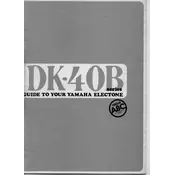
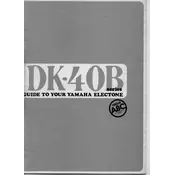
To connect headphones, locate the headphone jack on the control panel. Insert the headphone plug into the jack to mute the speakers and listen privately.
First, check if the power is turned on and the volume is set to an audible level. Ensure that no headphones are plugged in and verify the audio connections. If the issue persists, consult the manual for troubleshooting steps or contact Yamaha support.
To perform a factory reset, turn off the keyboard. Then, while holding down the highest white key, turn the power back on. This will reset the keyboard to its factory settings.
Use a soft, damp cloth with a small amount of mild soap to gently clean the keys. Avoid using any chemical cleaners or excessive moisture to prevent damage.
To change the voices, use the voice selector buttons located on the control panel. Each button corresponds to a different voice, allowing you to switch between them easily.
If there is a delay, check the connections and ensure no external devices are causing latency. Additionally, verify that the power supply is stable. If the issue remains, consult a technician for further assistance.
Yes, the DK-40B can be connected to external amplifiers using the line output jacks. Ensure that the amplifier is compatible with the keyboard’s output specifications.
Regular maintenance is recommended every 12-18 months. However, depending on usage, more frequent servicing might be necessary. Consult a qualified technician for advice specific to your instrument.
If the pedals are not working, check for any physical obstructions and ensure that they are properly connected. Inspect the pedal settings and recalibrate if necessary. If the problem persists, seek professional repair services.
To record a performance, connect the keyboard to an external recording device using the appropriate audio cables. Follow the recording device's instructions to capture the audio output from the DK-40B.