Yamaha Electone D-7 Owner's Manual
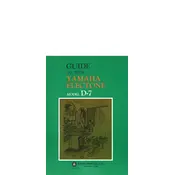
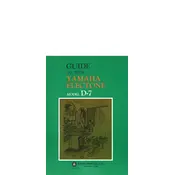
To switch between different voice presets on the Yamaha Electone D-7, use the voice select buttons located on the front panel. Each button corresponds to a different voice category. Press the desired button to select and activate the voice presets within that category.
First, ensure that the foot pedals are correctly connected to the main unit. Check the cables for any visible damage or loose connections. If the issue persists, try resetting the keyboard by turning it off and on again. If the problem continues, consult the user manual or contact a professional technician for further assistance.
To perform a factory reset on the Yamaha Electone D-7, turn off the keyboard. Then, while holding down the highest key on the keyboard, turn the power back on. Keep holding the key until the initialization process begins, which will restore the keyboard to its original factory settings.
Yes, you can connect external speakers to the Yamaha Electone D-7. Use the audio output jacks located at the back of the keyboard to connect to an amplifier or external speakers. Ensure that the connections are secure and that the volume levels are adjusted appropriately to avoid damage to the speakers.
If a key is stuck or not producing sound, gently inspect the key for any visible obstructions or debris. Try cleaning around the key with a soft cloth. If the problem persists, it may be due to an internal mechanical issue, and professional servicing may be required.
To change the tempo of rhythm patterns, use the tempo control knob or buttons on the keyboard. Adjust the control to increase or decrease the tempo to your desired speed. The current tempo setting is often displayed on the keyboard’s screen, if available.
The Yamaha Electone D-7 may have built-in recording capabilities, depending on the model version. If available, use the record button to start recording your performance. Refer to the user manual for specific instructions on how to access and utilize the recording feature.
Regular maintenance includes keeping the keyboard clean and dust-free, avoiding exposure to extreme temperatures or humidity, and ensuring that the power supply is stable. Periodically check all connections and update the firmware if applicable. For detailed maintenance, consult the user manual or a professional technician.
If the display screen is not functioning, first check the power supply and ensure that the keyboard is receiving adequate power. If the problem persists, try performing a reset. If the issue remains unresolved, the screen may require professional repair or replacement.
Yes, you can use headphones with the Yamaha Electone D-7. Locate the headphone jack on the keyboard, usually at the front or side panel. Plug your headphones into the jack to automatically mute the internal speakers, allowing for private practice sessions.