Yamaha Electone D-30 Owner's Manual
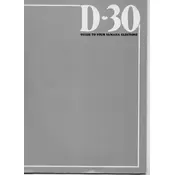
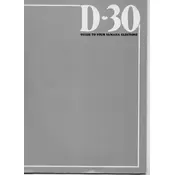
To set up the Yamaha Electone D-30, place it on a stable surface, connect the power cord to a suitable outlet, and ensure the foot pedals are securely attached. Turn on the power switch and adjust the volume to a comfortable level.
First, check the power cable and ensure it is connected properly. Verify the outlet is functional by testing with another device. If the problem persists, inspect the fuse and replace it if necessary.
Dust the keyboard regularly with a soft, lint-free cloth and avoid placing it in direct sunlight or damp areas. Periodically check for software updates from Yamaha to ensure optimal performance.
When transporting the Electone D-30, ensure it is switched off and unplugged. Use a padded cover or case to protect it from damage and secure it properly to prevent movement during transit.
Check that all cables are securely connected and the volume levels are appropriately set. Test with headphones to isolate if the issue is with the speakers. If problems persist, consult the user manual or contact Yamaha support.
Yes, you can connect external speakers to the Electone D-30 using the audio output jacks located at the back of the keyboard. Ensure the speakers are compatible and the connections are secure.
Carefully clean around the key with a soft cloth to remove any debris. If the key is still unresponsive, it may require professional servicing to address internal mechanical issues.
To reset the Electone D-30 to factory settings, refer to the user manual for the specific reset procedure, typically involving a combination of holding certain buttons while powering on the device.
Regularly clean the pedal board with a dry or slightly damp cloth. Avoid using harsh chemicals or excessive moisture to prevent damage to the pedals and their electronic components.
Keep the Electone D-30 in a controlled environment, avoiding extreme temperatures and humidity. Regularly service the instrument and follow all maintenance guidelines provided in the user manual.