Yamaha Electone D-3 Owner's Manual
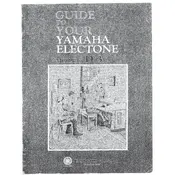
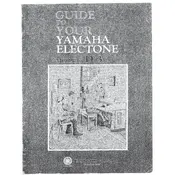
To connect your Yamaha Electone D-3 to an external amplifier, locate the 'Line Out' or 'Aux Out' jacks on the keyboard. Use suitable audio cables to connect these outputs to the input jacks on your amplifier. Ensure the volume on both the keyboard and amplifier is set to a low level before turning them on to prevent any sudden loud noises.
First, check if the keyboard is properly connected to a power source and turned on. Verify that the volume is turned up and the 'Mute' function is not activated. If the problem persists, inspect the connections for any loose cables or damage.
To clean the keys, use a soft, damp cloth with a mild soap solution. Gently wipe the keys and ensure no liquid seeps between them. Avoid using harsh chemicals or excessive moisture. Dry the keys immediately with a clean, dry cloth.
Regularly dust the exterior with a soft cloth and clean the keys as needed. Check cables and connections for wear and tear, and ensure the keyboard is stored in a dry, stable environment. Periodically have a professional technician inspect and service the instrument.
First, unplug the keyboard from the power source. Locate the fuse compartment, usually near the power cord entry point. Open the compartment using a screwdriver, remove the blown fuse, and replace it with a new one of the same rating. Ensure it is seated properly before closing the compartment and reconnecting power.
Yes, you can use headphones with your Yamaha Electone D-3. Locate the 'Phones' or 'Headphone' jack on the keyboard, typically found near the audio outputs. Plug in your headphones to this jack, and the built-in speakers will automatically mute. Adjust the volume to a comfortable level.
Check if the pedal is properly connected and free of obstruction. Examine the pedal mechanism for any physical damage or dirt that might impede its function. If the issue persists, consult a professional technician for repair.
To reset your Yamaha Electone D-3 to factory settings, turn off the instrument. Hold down the highest key while turning the power back on. Keep holding the key until the reset process is complete, which may take a few seconds. Ensure you have backed up any important settings or data before performing a reset.
Ensure the power cord is securely connected to both the keyboard and the power outlet. Check the outlet with another device to confirm it is working. Inspect the power cord for any visible damage. If the keyboard still does not power on, the internal power supply might need servicing by a professional.
To enhance sound quality, consider using high-quality external speakers or amplifiers. Experiment with the built-in equalizer settings to adjust treble, midrange, and bass frequencies to your preference. Regular maintenance and avoiding placing the keyboard in damp or dusty environments can also help maintain sound quality.