Yamaha Electone CSY-1 Owner's Manual
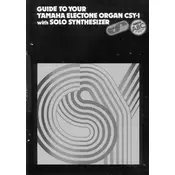
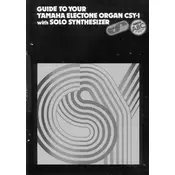
To connect your Yamaha Electone CSY-1 to an external amplifier, use the line-out jacks located at the back of the keyboard. Connect these jacks to the input of your amplifier using appropriate audio cables. Ensure the amplifier is powered on and the volume is set to a safe level before use.
First, check if the power cable is securely connected and ensure that the keyboard is turned on. Verify that the volume is turned up and that headphones are not plugged into the headphone jack. If the problem persists, inspect the internal fuses and replace them if necessary.
Clean the keys regularly with a soft, damp cloth. Avoid using harsh chemicals or excessive moisture. Ensure that dust does not accumulate by covering the keyboard when not in use. Regularly check for any mechanical issues and consult a professional technician if needed.
The Yamaha Electone CSY-1 is an older model and does not support MIDI connectivity natively. However, you may be able to use a MIDI converter or interface, but this would require additional hardware and technical expertise.
Store your Electone CSY-1 in a dry, cool environment away from direct sunlight and moisture. Use a dust cover to protect it from dust and debris. Ensure it is placed on a stable surface to prevent any damage.
Sticky keys can often be resolved by cleaning around the keys with a soft cloth and compressed air. If the problem persists, it might require disassembling the keyboard to clean the internal components. If not comfortable with this, seek professional assistance.
Check if the pedal connections are secure and inspect for any visible damage. If the pedals are still unresponsive, there might be an internal wiring issue, which would require professional repair.
It's recommended to have your Electone CSY-1 serviced by a professional technician every 1-2 years, depending on usage. Regular maintenance can prevent potential issues and ensure the instrument remains in good working condition.
While it is possible to replace the speakers yourself, it requires technical knowledge of electronics and soldering skills. If unsure, it's best to have a professional technician perform the replacement to avoid any damage.
Common issues include no sound, sticky keys, and unresponsive pedals. Solutions involve checking power connections, cleaning keys, and ensuring pedal connections are secure. For persistent issues, consult a professional technician.