Yamaha Electone C-605P Owner's Manual
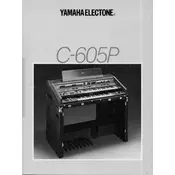
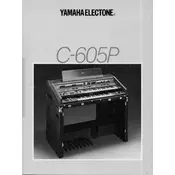
To perform a factory reset, turn off the keyboard, press and hold the highest white key while turning the keyboard back on. This will reset all settings to factory defaults.
Check if the keyboard is properly connected to a power source. Ensure no debris is stuck under the keys. If the problem persists, contact a certified technician for further diagnosis.
Use the line-out jacks on the back of the keyboard to connect to external speakers using appropriate audio cables. Adjust speaker volume settings accordingly.
Use a soft, dry cloth to clean the exterior. For stubborn dirt, slightly dampen the cloth with water. Avoid using chemical cleaners or solvents to prevent damage.
Ensure all cables are securely connected. Lower the volume to check if distortion persists. If using external speakers, test with different speakers to rule out speaker damage.
The Electone C-605P does not have built-in recording capabilities. However, you can connect it to an external recording device via the line-out jacks.
Regularly dust the keyboard and keep it covered when not in use. Perform periodic checks on the power cord and connections, and have it serviced by a professional annually.
Pedal sensitivity adjustments are not available on this model. Consider modifying your playing technique or consult the manual for any alternative settings.
Check the power cord connection and ensure the outlet is functional. If the keyboard still does not power on, inspect the fuse in the plug or consult a technician.
Ensure the instrument is placed in an acoustically favorable environment. Use high-quality headphones or external speakers, and consider fine-tuning tone settings for optimal sound.