Yamaha Electone BK-5C Owner's Manual
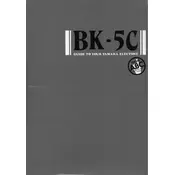
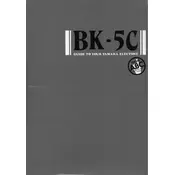
To save a registration, set up your desired sounds and settings, then press the 'Memory' button followed by a registration button (1-16) to save your settings.
Ensure the volume is turned up and the headphones are unplugged. Check all cable connections and verify that the correct output is selected. If the issue persists, try resetting the instrument.
To reset to factory settings, turn off the instrument. Then, while holding down the highest white key, turn the instrument back on. Keep holding the key until the reset process begins.
Regularly clean the keyboard with a soft, dry cloth, and avoid using harsh chemicals. Keep it in a dry environment, and periodically check for firmware updates on the Yamaha website.
Use the audio output jacks on the back of the instrument to connect to external speakers. Ensure that the speaker system is compatible with the output level of the Electone.
Yes, you can layer sounds by selecting the 'Dual' mode. Choose two voices you wish to layer and adjust their individual volumes for the desired mix.
Check if the key is physically stuck or blocked. If not, it may be a technical issue that requires servicing. Contact a Yamaha technician for repair.
Use the built-in recording feature by pressing the 'Record' button, then select a track to record onto, and start playing. Press 'Stop' when you're finished to save the recording.
The BK-5C offers a wide range of rhythms including pop, rock, jazz, Latin, and many others, which can be selected and customized using the rhythm section.
Download the latest firmware from the Yamaha website onto a USB drive. Insert the drive into the Electone, then follow the on-screen instructions to complete the update process.