Yamaha Electone BK-5B Owner's Manual
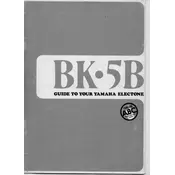
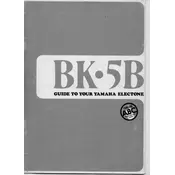
To reset the Yamaha Electone BK-5B to factory settings, turn off the instrument. Then, hold down the highest key while turning the power back on. This will initiate a system reset.
First, ensure that the keyboard is properly connected to a power source. Check if the volume is turned up and try restarting the instrument. If the issue persists, consult the user manual or contact Yamaha support for further assistance.
To change the voice settings, use the voice selection buttons on the panel. Refer to the display screen for available voice options and select the desired one using the dial or buttons.
Use a soft, dry cloth to clean the keyboard. Avoid using any chemical cleaners or water. Regularly dust the instrument and ensure it is stored in a dry environment to prevent damage.
To connect to external speakers, use the audio output jacks located on the back panel of the keyboard. Use appropriate cables to connect to an amplifier or speaker system. Ensure the speakers are powered on and the volume is adjusted accordingly.
Yes, the Yamaha Electone BK-5B has built-in recording capabilities. Press the 'Record' button, select your desired track, and begin playing. Your performance will be saved internally.
Check the Yamaha website for any available updates for your Electone BK-5B. Follow the instructions provided, which typically involve downloading the update onto a USB drive and connecting it to the keyboard's USB port to initiate the update process.
Ensure that the instrument is properly powered and that no cables are loose. Try restarting the keyboard. If the display still does not work, it may require servicing by a qualified technician.
To layer sounds, select the first voice, then press the 'Layer' button and choose an additional voice. Adjust the balance between the two voices using the volume controls.
Yes, the Yamaha Electone BK-5B supports the use of foot pedals. Connect the pedal to the appropriate jack on the back of the keyboard. Ensure it is compatible and configured correctly in the settings menu.