Yamaha Electone BK-2 Owner's Manual
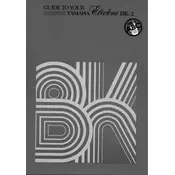
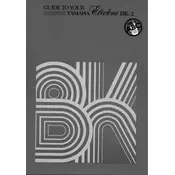
To connect the Yamaha Electone BK-2 to external speakers, use the audio output jacks located at the back of the instrument. Connect these jacks to the input jacks of your external speakers using appropriate cables.
First, ensure that the keyboard is properly powered on and all connections are secure. If the problem persists, try resetting the instrument to factory settings. If the issue continues, consult a professional technician for further diagnosis.
To perform a factory reset, turn off the instrument. Then, hold down the highest white key on the keyboard while turning the power back on. This will reset the BK-2 to its original factory settings.
Regular maintenance includes cleaning the keyboard with a soft, dry cloth, ensuring the vents are free of dust, and checking cables for wear and tear. Avoid placing the instrument in direct sunlight or in humid environments.
The Yamaha Electone BK-2 does not have built-in recording capabilities. You can, however, connect it to a computer or an external recording device using its audio output jacks to record your performance.
Check if the volume is turned up and that the headphones are not plugged in, as this will mute the speakers. Also, ensure the speaker connections are secure and check the power supply. If the issue persists, seek professional repair.
Access the settings menu via the control panel, navigate to 'Touch Sensitivity,' and choose the desired level. Refer to the user manual for detailed instructions on navigating the menu.
Yes, you can use a sustain pedal with the Yamaha Electone BK-2. Simply plug the sustain pedal into the appropriate jack located at the rear of the keyboard.
Ensure the keyboard is properly connected to a power source and that the power switch is turned on. If the display remains blank, try unplugging and re-plugging the instrument. If the issue continues, it may require professional service.
Check the Yamaha website for any available firmware updates for the BK-2. Follow the provided instructions to download and install the updates, which typically involve connecting the keyboard to a computer via USB.