Yamaha Electone B-60 Owner's Manual
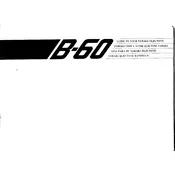
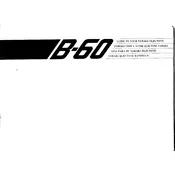
To set up the Yamaha Electone B-60, begin by assembling the stand and pedals according to the manual. Plug in the power cable and connect the pedals to the main unit. Turn on the power switch and adjust volume levels to your preference.
First, check that the power is on and the volume is turned up. Ensure all cables are securely connected. If the issue persists, try connecting headphones to see if the speakers are the problem. If none of these steps work, consult the manual or seek professional repair.
Use a soft, dry cloth to wipe the surface of the keyboard. For keys, use a slightly damp cloth followed by a dry one. Avoid using chemical cleaners. Regularly check for dust accumulation, especially around the pedals and connections.
Yes, you can connect external speakers using the line-out jacks located at the back of the Electone. Make sure to use the appropriate cables and check the manual for detailed instructions on compatibility.
Sticky keys may be caused by dirt or debris. Gently clean around the affected keys with a soft brush. If the keys remain sticky, professional cleaning might be required to avoid damaging the instrument.
If the pedals are not responsive, check the connection to the main unit. Ensure there are no obstructions and that they are properly aligned. Lubricate the pedal joints if necessary, but refer to the manual for recommended products.
The Electone B-60 itself does not have built-in recording capabilities. However, you can connect it to an external recording device using the line-out jacks.
Ensure the unit is unplugged before replacing the fuse. Locate the fuse compartment, typically at the rear side, and replace the fuse with one of the same type and rating. Consult the manual for specifics.
Check if the noise is coming from external sources such as speakers or cables. If internal, it may require professional servicing to diagnose issues such as electronic interference or component failure.
Adjust the sound settings using the tone and effect controls on the console. Refer to the user manual for detailed instructions on how to achieve your desired sound output.