Yamaha Electone B-4DR Owner's Manual
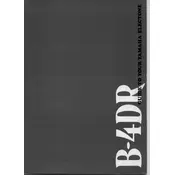
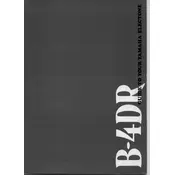
To perform a factory reset on the Yamaha Electone B-4DR, turn off the instrument. Then, hold down the highest C key while turning it back on. This will reset the keyboard to its original factory settings.
First, ensure that the keyboard is properly connected to a power source. If the issue persists, try performing a factory reset. If keys are still unresponsive, the keyboard may require cleaning or professional servicing.
To connect your Electone B-4DR to an external amplifier, use the audio output jacks located at the back of the instrument. Connect these to the input jacks on your amplifier using appropriate cables, ensuring both devices are turned off during connection.
Regular maintenance includes dusting the keyboard surface with a soft cloth, ensuring keys are clean and free of debris, and periodically checking cables and connectors for wear. It's also advisable to have the instrument professionally serviced annually.
Check all cables and connections for any loose ends. Ensure that the volume levels are not set too high. If using effects, ensure they are not overloading the signal. Lastly, try performing a factory reset to resolve any software issues.
First, ensure the Electone is unplugged. Locate the fuse holder near the power cable input. Remove the old fuse using a small screwdriver if needed and replace it with a new one that matches the specified rating.
Use the built-in recording function by pressing the 'Record' button, then select your track and start playing. To stop, press the 'Record' button again. You can playback the recording using the 'Play' button.
Ensure the keyboard is powered on and properly connected to a power source. If the issue persists, try resetting the instrument. If the display still does not work, it may require professional repair.
The Yamaha Electone B-4DR does not support software updates. Ensure you are using the instrument as per the user manual and contact Yamaha support for any specific concerns.
Use a soft, dry cloth to gently wipe the exterior of the instrument. For more stubborn dirt, a slightly damp cloth can be used, but avoid any cleaning solutions or excessive moisture.