Yamaha Electone B-4C Owner's Manual
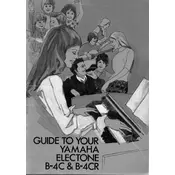
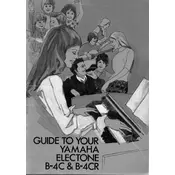
To perform a factory reset, turn off the Electone, press and hold the highest key on the keyboard while turning the power back on. Hold the key until the reset process is complete.
First, ensure the keyboard is properly connected to a power source. Check for any visible obstructions between the keys. If the problem persists, consult a professional technician for internal inspection.
Use a soft, damp cloth to gently wipe the keys. Avoid using any harsh chemicals or excessive moisture. For tougher stains, a mild soap solution can be used sparingly.
Locate the audio output jacks on the Electone and connect them to the input jacks on your amplifier using appropriate cables. Ensure both devices are powered off during the connection process.
Regularly dust the exterior and keys, check cables for wear, and ensure the pedals are functioning properly. Periodically have a professional inspect the internal components.
Check all connections and cables for damage. Ensure the instrument is on a stable surface and away from electronic interference. If the issue continues, consult a professional for further diagnosis.
Yes, a broken key can be replaced. It is recommended to have a certified technician perform the replacement to avoid further damage.
Use the volume control knob located on the control panel. For more specific adjustments, refer to the user manual for detailed instructions on sound settings.
Check the power cord and outlet. Ensure the power switch is in the 'on' position. If the instrument still does not power on, try a different outlet or consult a technician.
Yes, the Electone B-4C can be connected to a computer using a MIDI interface. Follow the instructions in the user manual to set up the connection and configure your recording software.