Yamaha Electone B-4B Series Owner's Manual
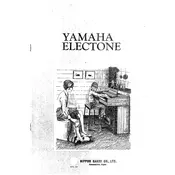
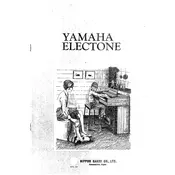
To perform a factory reset on your Yamaha Electone B-4B, turn off the instrument, then hold down the highest key while turning it back on. Continue to hold the key until the reset process starts.
First, check the power cable and ensure it is properly connected to both the keyboard and the power outlet. If the problem persists, check the fuse in the power plug and replace it if necessary. If none of these steps work, contact a professional technician.
Locate the headphone jack on the front panel of the Electone B-4B. Plug your headphones into the jack. This will automatically mute the speaker output, allowing you to practice quietly.
Regularly dust the exterior with a soft, dry cloth. Avoid using liquid cleaners. Periodically check cables for wear and tear, and ensure all connections are secure. It is also recommended to have a professional technician inspect the instrument annually.
To transpose a song, use the transpose buttons on the control panel. Press the '+' button to transpose up and the '-' button to transpose down. Adjust until you reach the desired key.
Sticking keys can often be resolved by gently cleaning around the keys with a soft brush or cloth. If the issue persists, it may be due to internal mechanical problems, and consulting a professional technician is advised.
The Yamaha Electone B-4B does not have built-in recording capabilities. To record your performance, connect the audio output to a recording device or computer using an appropriate audio interface.
Use the voice selection buttons on the control panel to change the instrument voices. Refer to the user manual for the specific location and instructions on accessing different voice options.
Yes, you can connect the Electone B-4B to an external amplifier using the audio output jacks. Use a standard audio cable to connect the output jacks to the amplifier's input.
Common issues include power problems, sticking keys, and sound distortion. Ensure power connections are secure, clean the keyboard regularly, and check for any visible damage. For unresolved issues, consult a professional technician.