Yamaha Electone B-45 Owner's Manual
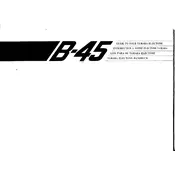
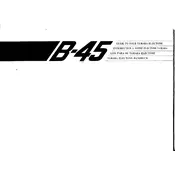
To reset your Yamaha Electone B-45 to factory settings, turn off the keyboard, then hold down the highest white key while turning it back on. Release the key after the keyboard powers up.
If the keys are sticking, gently clean around the keys with a soft, dry cloth. If the problem persists, it may require professional servicing to check for mechanical issues.
Use the audio output jacks located at the back of the Electone B-45 to connect to an external amplifier. Ensure the cables are securely connected and the volume is adjusted to avoid feedback.
First, check the power supply and ensure the keyboard is turned on. Verify that the volume is not muted or turned down too low. If connected to external speakers, ensure their volume is up and the cables are properly connected.
Regularly dust and clean the pedals with a soft, dry cloth. Avoid using any harsh chemicals. Ensure there are no obstructions and that the pedals move smoothly. For any mechanical issues, consult a professional technician.
Yes, you can use headphones with your Electone B-45. Locate the headphone jack on the keyboard, and plug in your headphones. This will automatically mute the internal speakers.
Use a soft, lint-free cloth slightly dampened with water to wipe the surface. Avoid using any cleaning agents that could damage the finish. Regular dusting will help maintain its appearance.
If you experience tuning issues, ensure that the keyboard is not placed in an area with extreme temperatures or humidity. If problems persist, it may require a professional technician to recalibrate the instrument.
Check the power cord for any damage and ensure it is properly plugged into both the keyboard and the power outlet. Verify the outlet is functional by testing with another device. If issues persist, consult a qualified technician.
Refer to the user manual for the correct fuse type and rating. Disconnect the keyboard from the power source, then locate the fuse compartment. Replace the blown fuse with a new one of the same rating and reassemble the compartment.