Yamaha Electone B-40 Owner's Manual
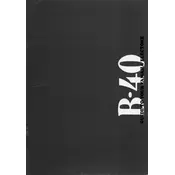
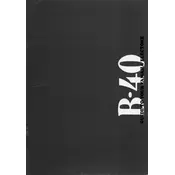
To connect headphones, locate the headphones jack on the front panel of the Electone B-40. Simply plug in your headphones to automatically mute the internal speakers, allowing for private practice sessions.
First, ensure the instrument is powered on and the volume is turned up. If the problem persists, the issue might be dust or debris under the key contacts. Carefully clean the area or consult a professional technician for further assistance.
Regularly check the pedals for dust and debris. Clean them with a soft, dry cloth. Ensure that the pedal connections are secure and consult the manual for lubrication guidelines if necessary.
The Electone B-40 does not have built-in recording capabilities. However, you can connect it to an external recording device using the audio output jacks to capture your performance.
It's recommended to service your Electone B-40 every 1 to 2 years. Regular maintenance checks by a qualified technician can help ensure optimal performance and longevity of the instrument.
Check if the power cable is securely plugged into both the wall outlet and the Electone. Verify that the outlet is functioning by testing with another device. If the problem persists, there may be an internal issue requiring professional repair.
Yes, you can connect external speakers to the Electone B-40 using the audio output jacks. This can enhance sound projection for larger spaces or performances.
Use the various sound selection buttons and sliders on the control panel to adjust the tone, volume, and effects. Refer to the user manual for detailed instructions on navigating the sound settings.
Use a soft, damp cloth to gently wipe the surface of the Electone. Avoid using abrasive cleaners or solvents. Regular dusting will help maintain the appearance of the instrument.
Check all cable connections to ensure they are secure. A humming noise may indicate a grounding issue; try plugging the Electone into a different outlet. If the issue continues, consult a technician for further diagnosis.