Yamaha Electone B-30AR Owner's Manual
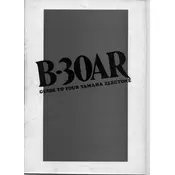
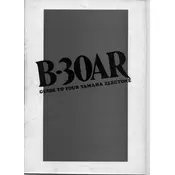
To perform a factory reset on your Yamaha Electone B-30AR, turn off the keyboard. Press and hold the highest white key while turning the power back on. This will reset all settings to default.
First, ensure that the volume is turned up and the headphones are unplugged. Check that all necessary cables are connected properly and that the power supply is functioning. If the issue persists, consult the user manual or contact customer support.
Use a MIDI interface to connect your Yamaha Electone B-30AR to your computer. Install any necessary drivers and use a DAW (Digital Audio Workstation) to start recording.
Regularly dust the keyboard and clean it with a soft, dry cloth. Avoid placing it in direct sunlight or extreme temperatures. Periodically check cables and connections for wear or damage.
Press the 'Voice' button on the control panel, then use the keypad to select your desired voice setting. Refer to the voice list in the user manual for available options.
Ensure the keyboard is unplugged. Open the fuse compartment located at the back. Replace the old fuse with a new one of the same type and rating, then close the compartment securely.
Carefully clean around the sticky keys with a soft cloth. If the problem persists, gently lift the key and remove any debris. For persistent issues, seek professional repair services.
It is recommended to use Yamaha-specific pedals for compatibility and optimal performance. Check the manual for compatible pedal models.
Press the 'Function' button, navigate to the 'Tuning' option, and use the data entry dial to adjust the pitch as needed.
First, ensure the keyboard is properly powered on. Check all cable connections and try resetting the instrument. If the issue continues, consult a professional technician.