Yamaha Electone B-2R Owner's Manual
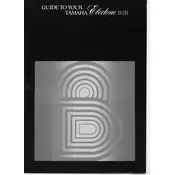
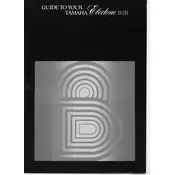
To perform a factory reset on the Yamaha Electone B-2R, turn off the keyboard, then hold down the highest key while turning the power back on. Continue holding the key until the reset process is complete.
If the keys are unresponsive, first ensure the unit is properly plugged in and turned on. Check for any visible obstructions or debris under the keys. If the issue persists, a technician might need to inspect the internal connections.
To clean your Electone B-2R, use a soft, dry cloth to wipe down the surfaces. Avoid using any cleaning solvents. For dust between the keys, use a can of compressed air or a soft brush. Regular cleaning will prevent dust buildup and maintain key responsiveness.
To connect to an external sound system, use the LINE OUT jacks located on the back panel of the Electone B-2R. Use standard audio cables to connect to the input of your sound system, ensuring a secure fit to prevent signal loss.
If you experience sound distortion, check the volume levels on both the Electone and any connected external equipment. Ensure cables are properly connected and not damaged. If distortion continues, try resetting the instrument to factory settings.
First, ensure that the pedal is connected correctly and firmly. Inspect the pedal for any visible damage. If the pedal is still unresponsive, it may need to be replaced or repaired by a professional technician.
To switch between different instrument voices, use the voice selection buttons located on the control panel. Refer to the user manual for a detailed list of available voices and their corresponding buttons.
The Yamaha Electone B-2R does not have a built-in recording function. However, you can connect the instrument to an external recording device via the LINE OUT jacks to record your performance.
The Yamaha Electone B-2R does not feature adjustable touch sensitivity. It is designed with a fixed touch response to suit typical playing conditions.
Ensure that the power cable is securely connected to both the keyboard and a working power outlet. Check the power switch and try a different outlet if necessary. If the problem persists, there could be an internal issue requiring professional service.