Yamaha Electone B-20CR Owner's Manual
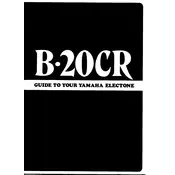
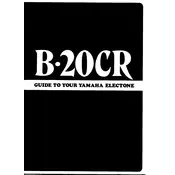
To perform a factory reset on the Yamaha Electone B-20CR, first ensure the keyboard is turned off. Then, hold down the highest white key while turning the power back on. Continue to hold the key until the reset process is complete.
If some keys are not producing sound, check if the volume is set appropriately and ensure the keyboard is not in a split or layered mode where some keys may be assigned to different sounds. If the issue persists, consider checking internal connections or consulting a professional technician.
To clean the keys, use a soft, slightly damp cloth. Avoid using any harsh chemicals or abrasive materials. Wipe each key gently and dry them immediately with a dry, soft cloth.
To connect external speakers, locate the output jacks on the back of the Electone B-20CR. Use appropriate audio cables to connect the output jacks to the input jacks of your external speakers. Ensure that the speakers are compatible with the Electone's output specifications.
The Yamaha Electone B-20CR does not have built-in recording capabilities. However, you can use an external audio recording device connected to the output jacks to record your performance.
When transporting the Electone B-20CR, ensure it is turned off and disconnected from any power source. Use a protective cover and secure it properly to prevent movement during transport. If possible, transport it in its original packaging or a hard case to avoid damage.
To change the instrument voices, use the voice selection buttons located on the control panel. Refer to the user manual for specific button combinations to access different voices.
Regularly dust the exterior and keys with a soft cloth. Keep the keyboard away from direct sunlight and moisture. Schedule professional servicing periodically to ensure the internal components are in good condition.
If the Electone B-20CR does not power on, check the power cable and ensure it is securely connected. Verify that the outlet is working by testing it with another device. If the issue persists, consult a professional technician.
Yes, the Electone B-20CR supports the use of a sustain pedal. Connect the pedal to the appropriate jack on the back of the keyboard. Ensure the pedal is compatible with the Electone's specifications.