Yamaha DVD-S2300 Owner's Manual
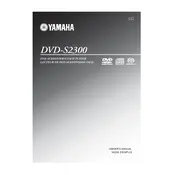
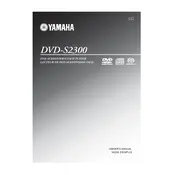
To connect the Yamaha DVD-S2300 to a TV, use an HDMI cable for the best quality. Connect one end to the HDMI OUT port on the DVD player and the other end to an HDMI IN port on the TV. If your TV does not have an HDMI port, use component or composite cables as alternatives.
First, ensure the disc is clean and not scratched. If the problem persists, try cleaning the DVD player's lens with a lens cleaning disc. If the issue continues, it may require professional servicing.
No, the Yamaha DVD-S2300 is designed to play DVDs, CDs, and SACDs. It does not support Blu-ray disc playback.
To enhance audio output, connect the DVD player to an AV receiver using optical or coaxial audio cables. This setup allows you to take advantage of multi-channel audio formats such as Dolby Digital and DTS.
The Yamaha DVD-S2300 supports DVD-Video, DVD-Audio, SACD, CD, CD-R/RW, and VCD formats. Ensure your discs are in one of these formats for compatibility.
Ensure all video cables are securely connected to both the DVD player and the TV. Check that the TV is set to the correct input source. If using HDMI, try a different cable or port.
To reset the DVD-S2300, turn off the player, then press and hold the STOP button on the front panel while turning it back on. Release the button when the display shows 'RESET'.
First, replace the batteries in the remote control. Ensure there are no obstacles between the remote and the DVD player. If the problem persists, try using the remote closer to the player.
The Yamaha DVD-S2300 is typically locked to a specific region code. To play DVDs from other regions, you will need a region-free player or a DVD that matches the region code of your device.
Regularly clean the exterior with a soft, dry cloth. Use a lens cleaning disc periodically to maintain the optical lens. Avoid placing the player in a dusty or humid environment to ensure longevity.