Yamaha DVD-S1200 Owner's Manual
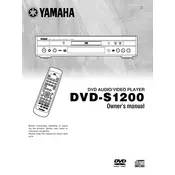
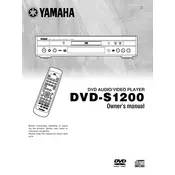
To connect your Yamaha DVD-S1200 to a TV, use an HDMI cable for the best quality. If your TV does not have an HDMI input, you can use component or composite cables, connecting them to the corresponding color-coded ports on the back of the DVD player and TV.
First, ensure the power cable is securely plugged into both the DVD player and a working power outlet. Check the fuse or circuit breaker if necessary. If the problem persists, try using a different power cable or contact Yamaha support for further assistance.
To clean the lens of your DVD-S1200, use a lens cleaning disc available at most electronics stores. Avoid using liquid cleaners directly on the lens as they can cause damage. Follow the instructions provided with the cleaning disc for best results.
Ensure the disc is placed correctly on the tray and is clean and free from scratches. Try playing a different disc to determine if the issue is with the disc itself. If the problem persists, the lens might need cleaning or the player may require servicing.
Yes, the Yamaha DVD-S1200 supports playback of MP3 files. You can play MP3 files from a CD-R or CD-RW disc that has been properly formatted and burned with MP3 tracks.
To reset the DVD-S1200 to factory settings, turn the player on and press the 'Setup' button on the remote control. Navigate to the 'System Setup' menu and select 'Reset'. Confirm the reset when prompted.
The Yamaha DVD-S1200 supports standard DVD-Video, VCD, and SVCD formats. It also plays CD-DA, MP3, and JPEG image files. Ensure your media is compatible for optimal playback.
Ensure you're using the best video connection available, preferably HDMI or component cables. Access the player's setup menu and adjust the video output settings, including resolution and aspect ratio, to match your TV's specifications.
Check the audio cable connections between the DVD player and your TV or audio receiver. Make sure the player’s audio output settings match your system’s requirements. Also, verify that the volume is not muted or set too low on both the player and the TV or audio system.
The Yamaha DVD-S1200 may not support firmware updates as it is an older model. However, check Yamaha's official website for any available updates or contact customer support for guidance on maintaining your device's performance.