Yamaha DVD-E810 Owner's Manual
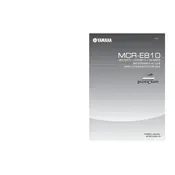
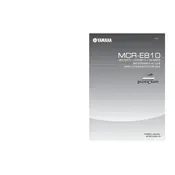
To connect your Yamaha DVD-E810 to a TV, use an HDMI cable for the best quality. Connect one end of the HDMI cable to the HDMI OUT port on the DVD player and the other end to an available HDMI input on your TV. Ensure both devices are powered off during the connection.
If your DVD-E810 won't power on, check the power cable for any damage and ensure it's securely connected to both the player and a working power outlet. Try a different outlet if necessary. If it still doesn’t power on, consult the user manual or contact Yamaha customer support.
To reset the Yamaha DVD-E810 to factory settings, turn on the player and open the disc tray. Press and hold the 'STOP' button on the front panel for about 10 seconds until the display shows 'RESET'. This will restore the original settings.
Ensure the discs are clean and free of scratches. The DVD-E810 supports specific formats, so check the disc's format compatibility with the player. If the issue persists with compatible discs, consider cleaning the player's lens with a DVD lens cleaner.
Yes, the Yamaha DVD-E810 supports MP3 file playback. You can play MP3 files burned onto a CD-R or CD-RW. Make sure the disc is finalized after burning.
To clean the DVD-E810, use a soft, dry cloth to wipe the exterior surfaces. Avoid using any liquid cleaners or abrasive materials. For the lens, use a DVD lens cleaning disc.
Yamaha typically provides firmware updates through their website. Download the update file, burn it onto a CD, and insert it into the DVD player. Follow the on-screen instructions to complete the update process.
The Yamaha DVD-E810 supports DVD-Video, DVD-R/RW, DVD+R/RW, VCD, and SVCD formats. Check the user manual for a comprehensive list of compatible formats.
To enhance audio output, connect the DVD-E810 to a home theater system using optical or coaxial digital audio outputs. Ensure the audio settings on the DVD player are configured correctly for your audio setup.
First, replace the batteries in the remote control. Ensure there are no obstructions between the remote and the DVD player. If it still doesn't work, try resetting the remote by removing the batteries and pressing each button once.