Yamaha DVD-CX1 Owner's Manual
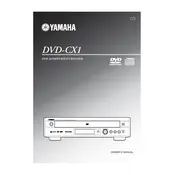
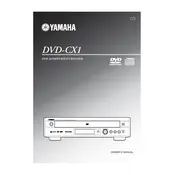
To connect the Yamaha DVD-CX1 to your TV, use an HDMI cable for the best quality. Connect one end of the HDMI cable to the HDMI OUT port on the DVD player and the other end to an available HDMI IN port on your TV. Ensure both devices are powered off during connection.
If the DVD player doesn't read discs, try cleaning the disc and the player's lens with a soft, lint-free cloth. If the issue persists, check the disc for scratches or try a different disc to rule out damage. Ensure the DVD region code is compatible with the player.
To perform a factory reset on the Yamaha DVD-CX1, press and hold the 'Stop' button on the front panel while turning on the power. Keep holding the button until 'RESET' appears on the display. This will restore factory settings.
Regularly clean the exterior with a soft, dry cloth. Avoid using harsh chemicals. Clean the lens periodically with a lens cleaning disc. Keep the unit in a dust-free environment and unplug it during electrical storms.
Check the Yamaha website for any firmware updates available for the DVD-CX1. Download the update to a USB drive, insert it into the USB port of the player, and follow on-screen instructions to complete the update.
Check that the audio cables are securely connected to both the DVD player and the TV or receiver. Ensure the correct input is selected on your TV or receiver. Verify that the DVD's audio settings are configured properly.
No, the Yamaha DVD-CX1 is designed for standard DVDs and CDs only. It does not support Blu-ray discs.
Ensure the video output settings of the DVD player match your TV's capabilities. Check all cable connections. Try a different video input on your TV if available. If problems persist, reset the player to its factory settings.
Store discs in their original cases, vertically in a cool, dry place. Avoid exposure to direct sunlight and extreme temperatures. Handle discs by the edges to prevent fingerprints and scratches.
Use high-quality audio cables and ensure a secure connection. Experiment with the player's audio settings to find the best configuration for your setup. Consider connecting the player to a high-quality receiver or amplifier for enhanced sound.