Yamaha DV-C6280 Owner's Manual
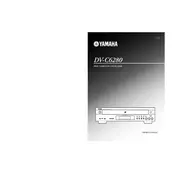
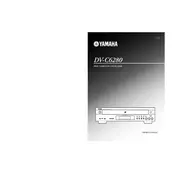
To connect the Yamaha DV-C6280 Disc Player to your TV, use an HDMI cable for the best quality. Connect one end of the HDMI cable to the HDMI OUT port on the back of the player and the other end to an available HDMI IN port on your TV. Ensure both devices are powered on and set your TV to the correct HDMI input.
If the DVD tray won't open, first ensure the player is powered on. If it still doesn't open, unplug the player for a few minutes and then plug it back in. Try pressing the eject button again. If the issue persists, there could be a mechanical problem, and you may need to consult the user manual or contact support.
Ensure the audio cables are securely connected to both the player and your audio system or TV. Check that the correct audio input is selected on your TV or audio receiver. Also, verify that the player’s audio settings are correctly configured, and the disc itself is not muted or has audio issues.
To clean the laser lens of your Yamaha DV-C6280, use a lens cleaning disc available at electronics stores. Follow the instructions provided with the cleaning disc. Avoid using liquid cleaners or opening the player, as this may void the warranty.
No, the Yamaha DV-C6280 is designed to play standard DVDs, CDs, and compatible formats. It does not support Blu-ray disc playback.
The Yamaha DV-C6280 supports playback of DVDs, Video CDs, audio CDs, and CD-R/RW discs with MP3 and JPEG files. It does not support Blu-ray discs or other high-definition formats.
To reset the Yamaha DV-C6280 to factory settings, turn off the player and unplug it from the power source. Wait for a few minutes, then plug it back in. Turn on the player and access the setup menu via the remote. Navigate to the reset option and follow the on-screen instructions.
Ensure the disc is clean and free from scratches. Try another disc to rule out a disc-specific issue. Clean the player’s lens using a lens cleaning disc. If the problem persists, the player may require servicing.
Firmware updates for the Yamaha DV-C6280 are generally not required frequently. If an update is available, it can be downloaded from Yamaha’s official website. Follow the instructions provided with the update for installation.
Yes, it is possible to control the Yamaha DV-C6280 with a universal remote. Refer to the universal remote’s manual for programming instructions and use the appropriate code for Yamaha devices.