Yamaha DTXPRESS IV Owner's Manual
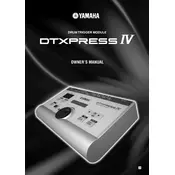
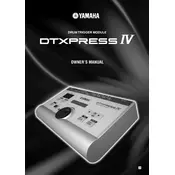
To reset the Yamaha DTXPRESS IV to factory settings, turn off the module. Then, while holding down the [SHIFT] and [DRUM KIT] buttons, turn the power back on. This will initialize the module and restore factory settings.
You can connect the DTXPRESS IV to a computer via MIDI using a USB-MIDI interface. Ensure that your DAW is set up to receive MIDI input from the DTXPRESS IV, and configure the drum module to transmit MIDI data.
Enter the voice assignment mode by pressing the [SHIFT] button and then the pad you want to edit. Use the data wheel to select a new voice, and press [STORE] to save your changes to the user kit.
Check that all cables are properly connected and that the volume is turned up. Ensure that the correct output is selected, and verify that the headphones or amplifier is functioning properly.
Press [UTILITY], then navigate to the 'Trigger' settings. From there, you can adjust the sensitivity for each pad using the data wheel. Make sure to save your settings after making adjustments.
Yes, the DTXPRESS IV supports external pedals. You can connect them to the hi-hat and kick inputs on the module. Make sure to configure the pedal settings in the module's trigger setup menu.
The DTXPRESS IV does not support firmware updates via user intervention. If issues arise that require firmware updates, contact Yamaha support for further assistance.
Check the crosstalk settings in the 'Trigger' section of the module. Adjust the crosstalk and threshold settings to minimize interference between pads.
Press the [CLICK] button to activate the metronome. Use the tempo button or data wheel to set the desired tempo. Customize metronome settings in the utility menu for different time signatures and sound options.
The DTXPRESS IV has a fixed internal sound library. However, you can expand your sound options by connecting to a computer and using virtual instruments via MIDI.