Yamaha DTXPLORER Owner's Manual
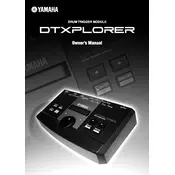
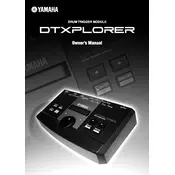
To perform a factory reset on the Yamaha DTXPLORER module, press the 'Shift' and 'Utility' buttons simultaneously. Navigate to 'Factory Set' using the arrow keys, then press 'Enter' and confirm the reset by selecting 'Yes'.
First, ensure all cables are securely connected. Then, check the pad settings in the module to ensure they are correctly assigned. If issues persist, try a different cable to rule out a faulty connection.
The Yamaha DTXPLORER does not support firmware updates as it is designed as a closed system. Ensure all settings are correctly configured for optimal performance.
Make sure the hi-hat pedal cable is properly connected to the correct input. Calibrate the pedal by adjusting the sensitivity settings in the module's 'Hi-Hat' menu.
Connect the DTXPLORER to your computer using a MIDI to USB interface. Install any necessary drivers, then configure your DAW to recognize the module as a MIDI input device.
Regularly dust the module and pads with a soft cloth. Inspect cables for wear and tear, and replace them if necessary. Store the module in a dry environment to prevent moisture damage.
Access the 'Voice' menu on the module, select the pad you wish to edit, and choose from the available sound options. Adjust parameters such as pitch and volume to customize the sound.
Check that the power adapter is properly connected and plugged into a working outlet. Test the module with a different power adapter if possible to rule out an adapter issue.
After customizing your drum kit, press the 'Shift' button, navigate to the 'Save' option, and press 'Enter'. Choose a user kit slot to save your settings and confirm the save process.
Yes, you can connect compatible external pedals to the module. Ensure they are connected to the correct inputs and configure the settings in the module to recognize the external pedals.