Yamaha DTX482K Owner's Manual
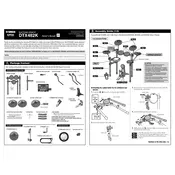
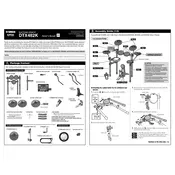
Begin by assembling the rack and attaching the pads according to the instruction manual. Connect each pad to the corresponding input on the module using the labeled cables. Power on the module and run through the initial setup wizard to configure your kit.
First, check all cable connections to ensure they are secure. Next, verify that the module is powered on and that the volume is turned up. If the issue persists, perform a factory reset on the module to restore default settings.
On the module, navigate to the 'Trigger' settings menu. From there, you can adjust the sensitivity of each pad to suit your playing style. Save the settings once you are satisfied with the adjustments.
Regularly check and tighten any loose hardware on the rack and pads. Clean the pads with a soft, damp cloth to remove dust and debris. Avoid using harsh chemicals on any part of the drum kit.
Use a USB cable to connect the module to your computer. Install any necessary drivers from Yamaha's website. Use a DAW (Digital Audio Workstation) to record the MIDI signals from the drum kit.
Yes, the DTX482K supports expansion. You can add an additional cymbal or pad using the extra input ports on the module. Follow the module's manual to configure the new pad.
Check the connection between the hi-hat pedal and the module. Ensure the cable is secure. If the problem persists, calibrate the pedal using the module's settings to ensure accurate functionality.
Plug your headphones into the headphone jack located on the module. Adjust the volume on the module to a comfortable level. This allows for private practice without disturbing others.
The DTX482K does not support direct import of custom sounds. However, you can trigger external sound modules or software instruments using MIDI for more sound options.
Use drumsticks with nylon tips to minimize wear on the pads. Regularly inspect the pads for signs of wear and rotate their positions to ensure even usage.