Yamaha DTX452K Owner's Manual
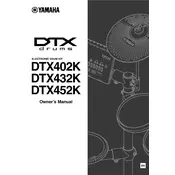
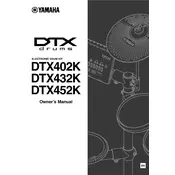
To connect the Yamaha DTX452K to a computer for recording, use a USB cable to connect the drum module to your computer. Ensure that you have installed the appropriate driver for the drum module on your computer. Once connected, you can use DAW software to record your drumming performance.
If your drum pads are not responding, first check the cable connections to ensure they are securely plugged in. Next, check the drum module settings to see if the pads are correctly assigned. If the issue persists, try resetting the module to factory settings.
To adjust the sensitivity of the drum pads, access the module's menu settings. Navigate to the 'Pad Settings' and adjust the sensitivity level for each pad according to your preference. This can help tailor the response to your playing style.
Yes, the Yamaha DTX452K allows you to customize drum sounds. You can modify existing kits or create new ones by selecting different sounds from the module's library. Use the menu navigation to access the sound customization options.
To perform a factory reset, power off the drum module. Then, while holding down the 'Shift' and 'Kit' buttons, power the module back on. This will reset all settings to factory defaults.
Regular maintenance for the DTX452K includes checking cable connections, cleaning the drum pads with a damp cloth to remove dust, and ensuring that all hardware components are tightened securely. Regularly update the firmware for optimal performance.
Yes, you can use headphones with the DTX452K. Simply plug your headphones into the headphone jack located on the drum module. This allows you to practice quietly without disturbing others.
If the hi-hat pedal is not working properly, check the cable connection to ensure it is secure. Verify that the pedal is configured correctly in the module settings. If the problem persists, try recalibrating the pedal by following the instructions in the user manual.
The DTX452K allows for expansion with additional pads or cymbals. Use the available input jacks on the drum module to connect additional pads. Configure the new pads in the module settings to ensure they produce the desired sounds.
To transport the DTX452K, carefully disassemble the kit, ensuring all cables are disconnected. Use a padded bag or case to protect the drum module and pads during transport. Secure all hardware components separately to prevent damage.