Yamaha DSP-E800 Owner's Manual
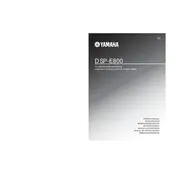
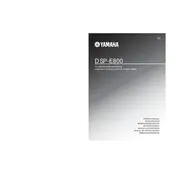
To connect external devices, use the appropriate input ports on the back of the amplifier. For audio, use the RCA inputs, and for digital audio, use the optical or coaxial inputs. Ensure that each device is set to the correct input source on the amplifier.
First, check that the speakers are properly connected to the amplifier. Ensure the amplifier is set to the correct input source and that the volume is turned up. Verify that the mute function is not activated and check for any blown fuses.
To perform a factory reset, turn off the amplifier, then press and hold the "Program" and "Tone Control" buttons while turning the unit back on. This will reset the settings to factory defaults.
Regularly dust the exterior and ensure vents are clear of obstructions. Annually check connections for wear and clean the connectors. If used frequently, consider a professional service check every 2-3 years.
Yes, you can connect the amplifier to a modern TV using the optical or coaxial digital audio outputs from the TV to the corresponding inputs on the amplifier.
Ensure the amplifier is in a well-ventilated area and that vents are not blocked. Check the impedance of the connected speakers and reduce the volume if necessary. If overheating persists, consult a professional technician.
The Yamaha DSP-E800 does not support firmware updates as it is an older model. Ensure all connections and settings are optimized for best performance.
This may be due to overheating or a protection circuit being triggered. Check for proper ventilation, correct speaker impedance, and ensure there are no short circuits in the speaker wiring.
Use the remote control to access the setup menu. Navigate to the surround sound settings and adjust parameters like speaker size, distance, and levels to match your room setup.
The Yamaha DSP-E800 does not have built-in Bluetooth. However, you can use an external Bluetooth adapter connected to the auxiliary or RCA inputs to stream audio wirelessly.