Yamaha DSP-E580 Owner's Manual
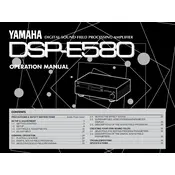
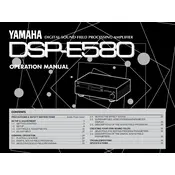
To connect your Yamaha DSP-E580 to a TV, use an RCA cable to connect the TV's audio output to the amplifier's audio input. Ensure that the amplifier is set to the correct input source.
Check all cable connections to ensure they are secure. Make sure the amplifier is set to the correct input source and the volume is turned up. Also, verify that the mute function is not activated.
To reset the Yamaha DSP-E580 to factory settings, turn off the unit, then press and hold the 'Tone Control' and 'Program' buttons while turning the unit back on. Release the buttons once the display shows 'Reset'.
The Yamaha DSP-E580 supports Dolby Pro Logic and various Yamaha DSP (Digital Sound Processing) modes for enhanced audio experiences.
Regularly dust the exterior with a soft cloth. Ensure the ventilation openings are not blocked. Disconnect the unit when not in use for extended periods. Check cables for wear and replace if necessary.
Ensure that the batteries in the remote control are not depleted and are inserted correctly. Also, make sure there is no obstruction between the remote and the receiver on the amplifier.
Use the 'Program' button on the front panel or the remote control to cycle through the available sound fields until you find the one you prefer.
Yes, connect your gaming console's audio output to one of the available audio inputs on the DSP-E580. Select the corresponding input on the amplifier to enjoy enhanced sound for your games.
For optimal performance, use a 5.1 speaker setup with front, center, and surround speakers, along with a subwoofer. Ensure speakers are positioned according to the user manual's guidelines.
Use the 'Tone Control' button on the front panel to access the bass and treble settings. Adjust the knobs to increase or decrease the bass and treble levels to your preference.